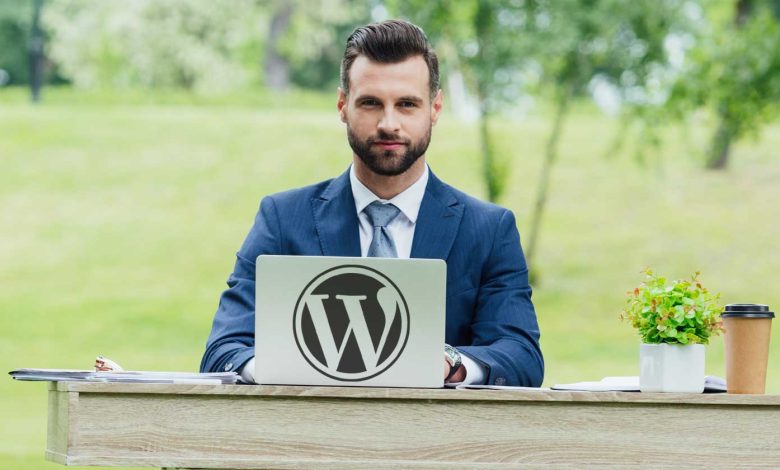
Popular WordPress SEO plugin All in One SEO (AIOSEO) now integrates with Microsoft Clarity, a user behavior analytics tool. Clarity allows publishers to see how users interact with a website to better optimize and diagnose potential issues.
The official announcement listed these benefits:
- Understand user intent
- Optimize your content and website design
- Reduce bounce rates
- Improve conversion rates
- Optimize your user experience (UX)
Microsoft Clarity
Clarity is a lightweight analytics program that focuses on user behavior.
Top features of Clarity:
- Heat Maps
Displays user engagement, showing where they click and how far they scroll on a page - Session Recordings
Demonstrates how site visitors navigate and click through the site, including points where they may leave. Helps identify friction points that can be addressed to improve the user experience. - Insights
Provides reports indicating problems with user interactions on the site
Microsoft Clarity can help publishers address issues such as page abandonment and identify hidden reasons why users might be frustrated or not performing desired actions like signing up for a newsletter.
Clarity Integration with AIOSEO
Clarity is integrated with AISEO in a modular manner, meaning it is not activated by default.
The integration simplifies the use of Clarity because publishers do not need to toggle between two different websites for activation; the process happens smoothly on the website itself.
Another convenience is having Clarity accessible directly via the website admin interface, which some users may prefer over switching between Clarity and the website being optimized.
Activating Clarity on AIOSEO
Before activating Clarity, you may want to use Google Page Speed Insights or another page speed tool to take three to five speed measurements to get an average page speed baseline.
After activating Clarity, perform the same number of tests and compare the before and after averages.
This comparison will help you understand if activating Clarity impacts your site’s speed.
Activating Clarity is simple, just navigate to the Webmaster Tools Verification page:
General Settings > Webmaster Tools Verification
From there, you can activate the Clarity module and begin setting up a new project.
Citations
Official Microsoft Bing Clarity Announcement
User Behavior Analytics: Boost Your SEO with Microsoft Clarity and AIOSEO
Learn More About Clarity on the Official Microsoft Clarity Page
Microsoft Clarity Analytics Web Page



