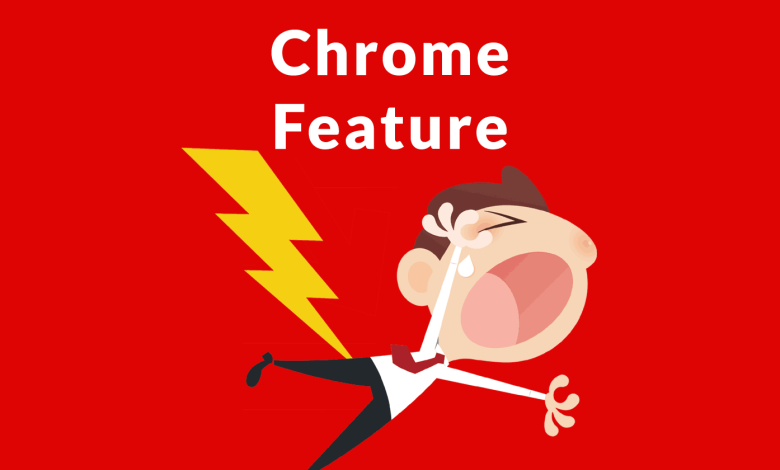
Google has announced a new upcoming feature for Chrome that will allow lazy-loading of images and iframes using an HTML attribute, eliminating the need for JavaScript. This improvement is expected to enhance user experience, benefiting both publishers and site visitors. However, it could potentially have a negative impact on ad revenues.
What is the Loading Attribute?
Native lazy-loading stops an image or iframe from loading until the user scrolls near it, without requiring JavaScript. Publishers can enable this by adding a simple HTML attribute to "image" and "iframe" elements.
HTML Elements and Attributes
HTML elements are the primary components of a web page, such as images, paragraphs, and links. Think of them as analogous to parts of a car like an engine, tire, or window. Attributes provide additional information or modification to these elements, similar to a car’s fender color or engine size. The new "loading" attribute signals browsers not to load an image or iframe until the user scrolls close, making the web page appear to load faster, which is especially useful for mobile users.
How Does Native LazyLoad Work?
The loading attribute is easily added to image and iframe elements. Browsers will not download these elements until users scroll near them. Here’s an example of lazy loading an image:
<img src="celebration.jpg" loading="lazy" alt="…" />And for a video within an iframe:
<iframe src="video-player.html" loading="lazy"></iframe>It’s simple to implement. Adding loading="lazy" to the code is enough. It could be even simpler in WordPress if a plugin is created to manage it directly from the image attachment screen.
When Will Chrome Feature the Loading Attribute?
This feature might be introduced with Chrome 75, which is tentatively scheduled for release on June 4, 2019.
Loading Attribute has Compatibility Issues
Web standards expert Edward Lewis highlights serious compatibility issues with printing functions related to the loading attribute. The current documentation on this standard mentions potential problems with features like "Print" and "Save Page As," which expect all elements to load fully before executing. This could lead to user-noticeable delays requiring UX changes.
Edward argues that JavaScript might be a better way to handle lazy loading, as adding another attribute could increase the chance of error and necessitate design changes.
Loading Attribute May Help Publishers
Faster web page downloads and improved user experience are positives for publishers. Google’s Mobile Speed Playbook mentions that a one-second delay can impact mobile conversions by up to 20%.
Loading Attribute Could Negatively Affect Ad Revenues
There are concerns that this feature could negatively impact publisher revenues. If advertisers use the loading attribute on their iframes, publishers won’t be paid for ads unless users scroll to them. Currently, advertisers pay for ads when they load, not when they’re seen.
Chrome for Android may also choose not to load ads within iframes under specific conditions. The documentation suggests Google may lazy load images and iframes with no assigned loading attribute if data saver mode is activated.
Documentation Warns About Revenue Loss
The documentation associated with this feature warns of a possible negative impact on ad revenue for publishers. Ad networks measuring impressions based on load rather than visibility might see changes in metrics due to deferred ad loads.
Potential Impact on Advertiser Revenue
There’s ongoing discussion about whether this feature could negatively impact publisher revenues. If implemented, lazy loading could change how advertisers get paid, potentially aligning ads with actual user views rather than just loads.
It’s uncertain how this will affect ad revenues. It largely depends on how browsers like Chrome and Firefox handle images and iframes in "data saver" mode without the loading attribute. If advertisers adopt this attribute, it could, indeed, impact revenue. But the enhanced user experience could attract more site visitors, leading to increased ad visibility.
This informal announcement raises questions about its impact on revenue models, especially for traditional publishers relying heavily on ad income. As the situation develops, stakeholders are keenly watching to understand how best to navigate these changes.


