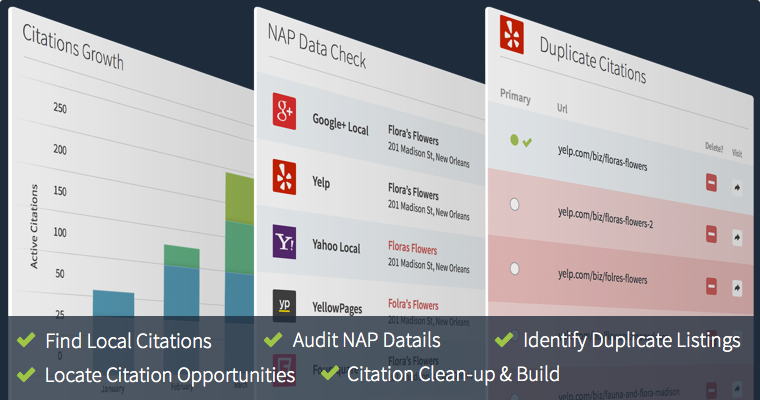
This is a sponsored post written by BrightLocal. The opinions expressed in this article are the sponsor’s own.
Auditing and cleaning up local directory listings is critical to performing well in local search.
In fact, 55% of local experts say accurate citations are ‘critical’ to local search ranking.
However, the actual process of finding and fixing your local listings is tricky, time-consuming, and often full of frustrations.
But, help is close at hand!
There are a few online tools that can help you. The most powerful and feature-rich of these is CitationTracker from BrightLocal.
CitationTracker is just one of seven unique tools within BrightLocal’s suite of local search tools, which is used by over 15,000 SEOs and agencies.
This powerful tool solves five of the biggest challenges that SEOs and business owners face when it comes to managing their local directory listings.
1. Tracking Down All Existing Citations
CitationTracker scours the web and identifies where your business details are displayed on thousands of sites, from Google+ Local right down to hyper-local and niche directories. In your report, you can see the Domain Authority score as well as BrightLocal’s unique ‘Citation Value’ score for each site so you can order them by importance.
2. Completing a Detailed NAP Audit
CitationTracker runs a full NAP (Name, Address, Phone Number) audit on the most important 50 local sites such as Google+ Local, Yelp, Foursquare, Facebook, and many others. All NAP issues are highlighted, so you can quickly spot any discrepancies and fix them.
3. Identifying Troublesome Duplicate Listings
This is a new feature in CitationTracker that searches for duplicate listings, which display the same or similar NAP details to your main profile. CitationTracker reports on suspected duplicate listings so you can quickly manage them.
4. Discovering High-Value Citation Opportunities
Besides fixing your current citations, it’s also important to build new citations to boost your local ranking. CitationTracker audits high-ranking local competitors and tells you where they’re listed, but you are not. The tool also displays the Domain Authority of each site, tells you the type of site, and whether the site offers a free listing. This provides great insight to help you prioritize which new sites to get listed in.
5. Tracking and Managing Citation Campaigns
If you use Excel or Google Docs to keep track of your citations, stop! In CitationTracker, you can add notes and ‘smileys’ next to all sites so you know if they’re good or bad, and what actions are needed. Once you’ve submitted a business to a site, you can add it to your ‘Pending’ citation list. When CitationTracker finds your live listing on a ‘Pending’ site, it automatically moves it to your Active citation list.
The only thing that CitationTracker doesn’t do is actually fix your listings for you.
But luckily that’s also a service that BrightLocal provides, called CitationBurst.
CitationBurst cleans up existing listings and creates new listings on over 1600 local, niche, and national directories and review sites.
Want to try it out for yourself? You’re in luck! BrightLocal is offering a 30-day free trial so you can see how CitationTracker can supercharge your local SEO efforts.
Featured Image: Image by BrightLocal



