
As of December 15, insights are now available for photos in Google My Business. These insights not only cover photos in your own business listing but also allow you to compare the performance of your photos against those of similar businesses.
This change was documented in the Google My Business changelog, and there is also a new section dedicated to insights for photos in the help center documentation.
Photo insights can be easily found by navigating to your Google My Business listing and clicking on the Insights tab in the top navigation bar. At the very bottom of the insights screen, you’ll see a line graph that looks like this:
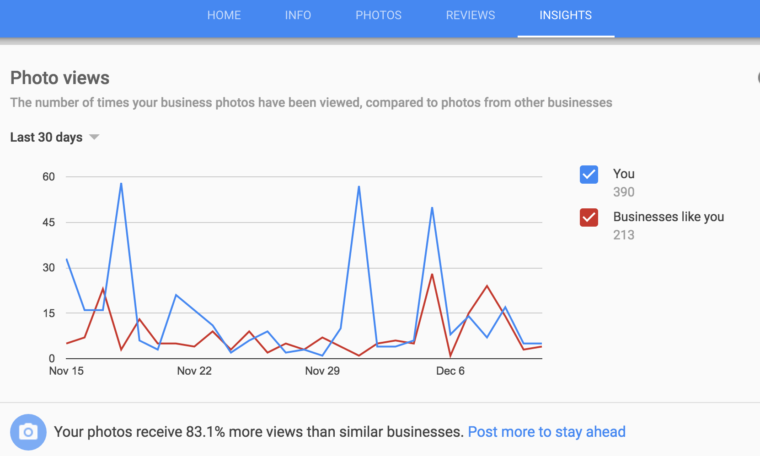
Data can be segmented by the past 90 days, past 30 days, and past 7 days. Although the insights are vague about the specific businesses you’re being compared to, the competitive analysis can still be a useful tool for improving your GMB listing.



