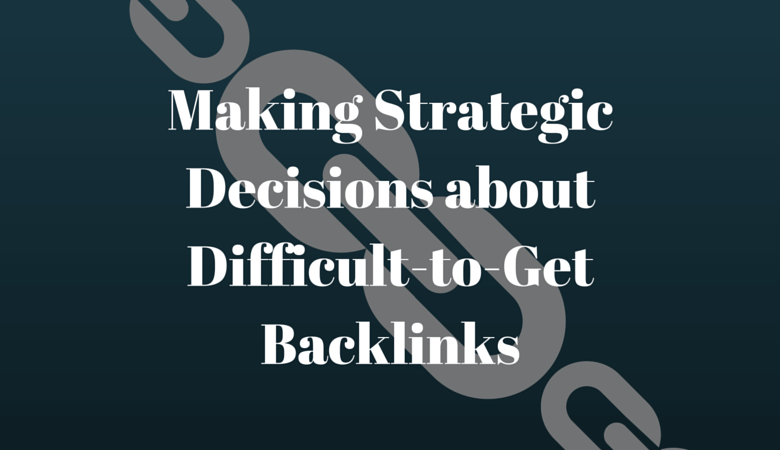
Your website offers an outstanding user experience, a solid site architecture, and incredible content — now it’s time to start building links.
Link building, a crucial sub-discipline of search engine optimization (SEO), often receives criticism due to the practices of some spammers. However, it remains a vital and effective aspect of digital marketing. Quality backlinks not only drive referral traffic but are also a key factor for organic ranking in Google search results.
But where do you begin? Which sites should you target for links to boost your ranking?
The following methodology will help you evaluate sites for potential links and strategically choose prospects based on acquisition difficulty and link authority.
Step One: Start With A Broad Search
Begin by building a list of relevant, high-quality sites to assess as possible link targets. Here’s how:
- Search Broadly: Search Google for a very broad keyword related to your website. For instance, an automaker might search for "cars"; a recipe site should search for "recipes". Pages that rank for broad terms tend to be higher quality and authoritative sources of links.
- Adjust Search Settings: Set Google to show 50 to 100 search results per page. Access this by clicking the cog in the upper right corner of the search results page and selecting “Search Settings.” Move the “Results per page” slider to the right and save your settings.
-
Export Results: You should now have a page with 50 to 100 results. I recommend downloading a list of these pages to better analyze them. If you do not already have the MozBar installed, add it to your browser. Once installed, enable it on the search results page by clicking the toolbar icon (you may need to refresh your tab). Click the icon next to the Moz logo to “Export SERP Analysis to CSV.” You’ll only need the URL column.
- Crawl Links: Launch Screaming Frog SEO Spider to fetch outbound link information. From the top menu, select “Mode -> List” and click the “Upload List” button, choosing “Enter Manually…”. Paste the URLs from your MozBar-generated CSV into the Screaming Frog field, click “okay,” and let it crawl all the links.
- Export Outlinks: Once the crawl is finished, go to the “Bulk Export” menu, choose “All Outlinks” and save this to your computer. Open it in Excel and filter to only the HREF type. Remove any false values under the “Follow” column to ensure analysis only includes links with equity.
Step Two: Google Spreadsheet Wizardry
-
Domain Extraction: Open the Screaming Frog export in Google Spreadsheets. Create a column called “Domain Source” and use this formula:
=REGEXEXTRACT(B2,"^https?\:\/\/([^\/?#]+)(?:[\/?#]|$)")Change B2 to the first value in the “Source” column.
-
Destination Domain: Create another column called “Domain Destination” and use the formula:
=REGEXEXTRACT(C2,"^https?\:\/\/([^\/?#]+)(?:[\/?#]|$)")Drag the formula down in Excel.
-
Identifying Internal vs. External Links: Create a column called “Same Domain” with the formula:
=IF(I2=J2,1,0)Here, I2 should equal the first value of “Domain Source,” and J2 the value of “Domain Destination.” Drag down to apply the formula, which returns “1” for internal links and “0” for external links.
-
Pivot Table Analysis: Create a pivot table by selecting all relevant cells, then choose “Data -> Pivot table.” Add a field for “Domain Source” for Rows. For Values, add “Same Domain” summarized by SUM and COUNT.
-
Calculate External Link Percentage: Copy pivot table values to a new sheet, removing the “Grand Total” row. Rename columns as appropriate and create a new column called “Percent External” with this formula:
=(C2-B2)/C2This metric helps assess how difficult it is to get a link from these domains.
- Obtain Domain Authority: Find the Domain Authority for these domains using a bulk Domain Authority checker, and add this data to your spreadsheet.
Step Three: Visualizing Link Prospects
-
Generate Visualization: Download your spreadsheet as a CSV and open R. Install necessary packages with:
install.packages("ggplot2") install.packages("grid")Generate your graph with the following code:
require(ggplot2) require(grid) link <- read.csv("C:\\{Directory}\\all_outlinks.csv") str(link) qplot(link$Domain.Authority, link$Percent.External, size = link$Domain.Authority, color = link$Domain, label = link$Domain) + geom_hline(yintercept=mean(link$Percent.External), color="red") + geom_vline(xintercept=mean(link$Domain.Authority), color="red") + geom_text(color = "black", size = 2) - Interpretation: The resulting chart will show four quadrants. The top-right quadrant represents the best link targets — those with high Domain Authority that frequently link to external sites. For example, a high Domain Authority site that links out often is an ideal target.
Step Four: Start Building Links
Link building is a crucial part of SEO, but knowing where to start can be daunting. This method will help you make strategic decisions about where to find authoritative links that are attainable and aligned with your keywords.



