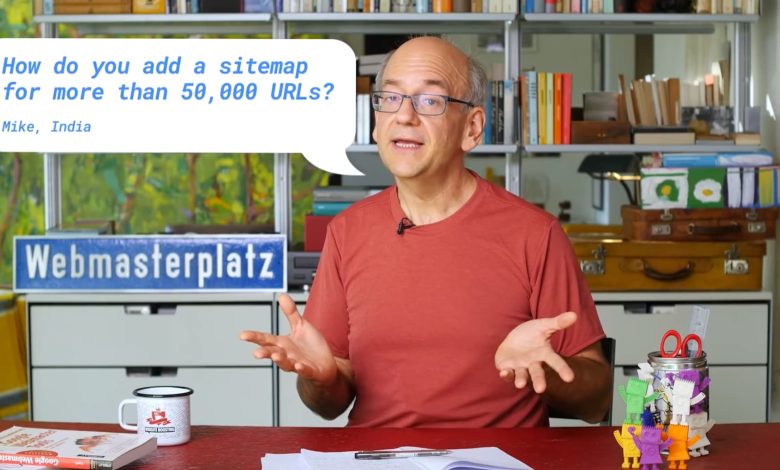
In a recent SEO snippets Q&A video, John Mueller from Google elaborates on how site owners can submit sitemaps even if they exceed 50,000 URLs.
Sitemaps have a limit of 50,000 URLs per file. So what should webmasters do if their website has more than 50,000 pages? According to Mueller, site owners can create multiple sitemap files for a single website. These individual sitemaps can then be combined into a sitemap index file, which he refers to as a “sitemap file for sitemaps.”
This method can be used even for sitemaps with fewer than 50,000 URLs, as there might be a need to categorize different sections of the site with different sitemaps.
Multiple sitemap files can also be submitted on their own, regardless of whether they are included in a sitemap index file.
Mueller advises that the best practice is to have sitemaps automatically generated by the server. This approach ensures that updated content is quickly picked up by search engines.
If you’re unsure about generating sitemap files, there’s no need to worry, as most content management systems handle this automatically. Typically, it’s as simple as enabling the feature in the control panel.
Below is a summary of Mueller’s insights from the video:
“Sitemap files are effective for informing Google and other search engines about your content. However, they are limited to 50,000 URLs per file.
What should you do if you have more URLs? You can create more than one sitemap file per website. These can be submitted individually, for example, through a Search Console, or you can compile them in a sitemap index file.
A sitemap index file acts as a directory for individual sitemap files. By using a sitemap index file, you can submit it in Search Console for your entire website.
For sites with fewer than 50,000 URLs, submitting multiple sitemap files is still an option. This can help manage various sections of your site or simplify the maintenance of your sitemap files.
We highly recommend generating sitemap files automatically through your server. This is the best way to ensure new and updated content is rapidly highlighted to search engines.
Most modern content management systems manage this automatically. Generally, you just need to switch this on in the control panel.”


