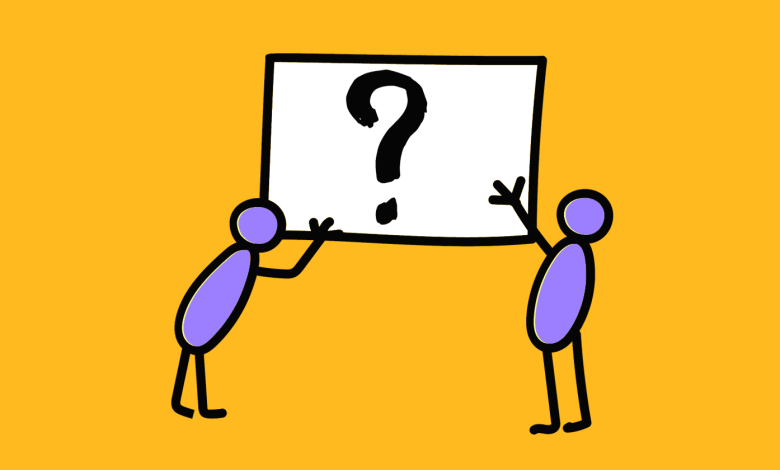
In a Reddit discussion, Google’s John Mueller addressed a question about indexing issues, specifically concerning an AngularJS problem. However, the solutions proposed by Mueller are valuable for all websites. His advice is relevant for anyone questioning, “Why isn’t Google indexing my content properly?”
Mueller provided five tips to address canonicalization problems:
- Ensure GoogleBot Can Index the Code
- Measure Content Processing Speed
- Minimize Resources Needed to Load Main Content
- Make it Easy to Reach Unique Content
- Canonicalization Issues May Be a Symptom of Indexing Issues
1. Ensure GoogleBot Can Index the Code
Modern CMS templates focus on user experience, often utilizing JavaScript and CSS. However, if the code is too complex, GoogleBot may struggle to render it. GoogleBot processes code according to Chrome 41 standards, which was released in 2015. If JavaScript and CSS do not degrade gracefully in Chrome 41, then GoogleBot might not be able to index the site.
John Mueller suggests a quick test to see if GoogleBot can index your site:
“If you’re sure that your code works for Googlebot (a quick way to test is the mobile-friendly test)…”
Mueller recommends using Google’s Mobile Friendly Test to check GoogleBot’s understanding of your code.
2. Content Processing Speed
Mueller advised web publishers to assess whether the time it takes to process a page might impact GoogleBot’s ability to index it properly.
According to Mueller:
“…then it’s worth estimating if speed of processing might be an issue. The hard part here is that there’s no absolute guideline or hard cut-off point. My way of eyeballing it is to see how long the mobile-friendly test roughly takes and to check with web testing tools to see how long critical content takes to load and how many resources are required.”
3. Minimize Resources
Faster-loading sites convert better, generate more sales, and serve more ad impressions. To speed up a site, review the cookies and scripts it uses. Sometimes, irrelevant JavaScripts load on a page. Minimize plugins, especially those for special effects, as users prioritize content over effects.
Mueller noted:
“The more resources required, the longer time until the critical content is visible, the more likely Google will have trouble indexing the critical content.”
4. Make it Easy to Reach Content
GoogleBot renders content similar to a mobile browser. Issues such as chained redirects can affect this. Ensure your site renders well on popular devices. Blocking JS and CSS might hinder GoogleBot’s rendering.
Mueller emphasized that difficult-to-reach content could prevent Google from indexing it properly:
“…it’s probably a sign that it’s too hard to get to your unique content — it takes too many requests to load, the responses take too long, so the focus remains on the boilerplate HTML rather than the JS-loaded content. Reducing dependencies & latency can help.”
5. Canonicalization Issues May Be a Crawling Issue
Mueller was responding to a Reddit question about canonicalization. The user described issues with Google not recognizing the correct canonical links on pages.
If Google is canonicalizing or ranking the wrong page, it may indicate an indexing problem. This could be due to Google’s difficulty in rendering the page or an excess of required resources. It might also be due to blocked resources preventing access to unique content.
Takeaways:
- Simplify site rendering
- Ensure compatibility with Chrome 41
- Use Google’s Mobile Friendly test to check loading times
- Minimize resources required to load a page
- Facilitate easy access to content
More Resources
Images by Shutterstock, Modified by Author


