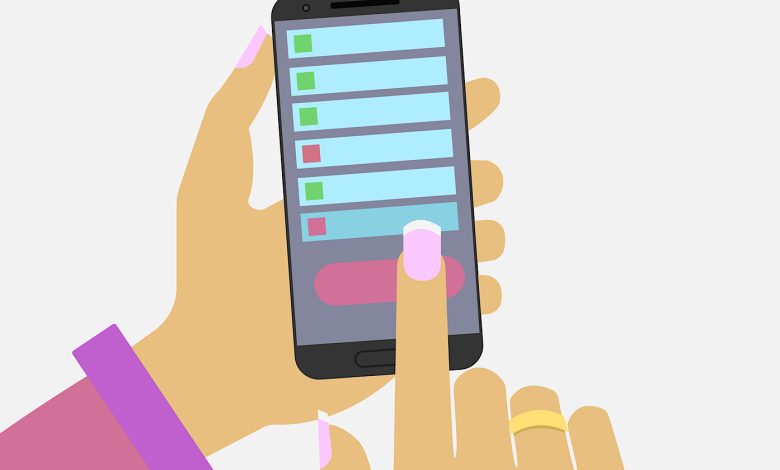
Google My Business is developing a new feature that will allow businesses to track recent customer calls from search results.
Google is informing business owners about this upcoming feature via notifications in the GMB dashboard. The notification image is displayed below:
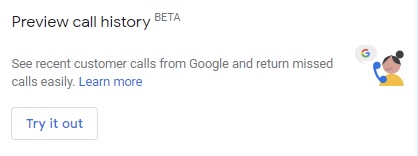
Clicking on the "Try it out" button prompts a message stating, “You’ll be notified when this feature is available.”
The call history feature in Google My Business is still in its early development stages. However, there is already a help page where users can learn more about the feature before it officially launches.
When users click on "Learn more," they are directed to a help page which states:
“You can use call history to keep track of phone calls from your customers on Google Search and Maps. Your calls are all in one place to help you respond to missed calls and stay engaged with your customers.
These calls may make it easier for you to connect with customers who found your business through Google. Any calls you receive from your Business Profile will begin with a short message indicating that it’s from Google.”
How Google My Business Call History Works
Once the feature is launched, a dedicated “Calls” tab will be added to the Google My Business app.
The Calls tab will log calls from customers when they click the “Call” button on a GMB business profile. Both missed calls and answered calls will be recorded.
Call history will only be accessible from the Google My Business app and not through the browser version.
It’s important to consider whether you want to use this feature.
Opting In or Out of Call History
When call history in Google My Business becomes available, businesses can choose to activate it or not.
One reason a business might opt not to use call history is that it disguises the business’s actual phone number.
To log calls from GMB profiles, Google creates a forwarding number for customers to use instead of the number listed on the business profile.
For some businesses, this may pose a challenge, while for others, it may not be an issue. It depends on the importance of having customers contact them through their actual phone number.
Google explains call forwarding as follows:
“The Google forwarding number varies based on the location in which it’s dialed, which includes its area code or prefix number. When possible, the forwarding number will share the same area code or prefix number as your business. Otherwise, a local number in your geographic region is used. If these numbers are unavailable, a toll-free Google forwarding number is used.”
Customers will still see your real phone number on your business profile. The forwarding number only comes into play when the “Call” button is tapped.
If you choose to activate call history, you will hear an automated message at the start of each call from your GMB profile that says, “Call from Google.”
Once launched, businesses will have the option to turn call history on and off at any time from their GMB dashboard.
Calls will be retained for 45 days in the “Calls” tab. The call history feature tracks phone calls, not texts.
The beta version of call history in Google My Business will be available to a select group of businesses in the US only.



