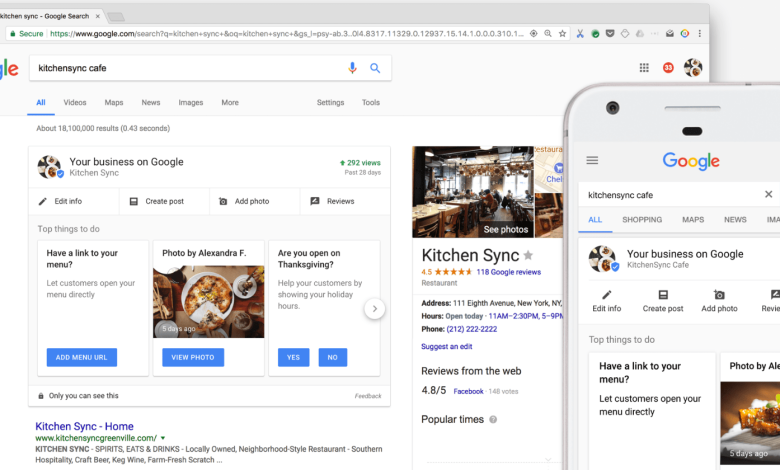
Google My Business now allows admins to edit their responses to reviews directly from the Knowledge Panel. This seemingly minor update is notable as it will save business owners significant time.
The update was quietly implemented last week without an official announcement. It was shared on social media by SEO expert Ben Fisher, which is how it came to my attention.
As illustrated in the screenshot shared by Fisher, an edit button is now available beneath the business owner’s reply to a review when viewing the listing in search results. Before this update, business owners had to access the Google My Business dashboard to find and edit their replies. Now, they can make changes instantly, which is useful for quickly correcting spelling and grammar errors or adding new information to a reply.
A significant update was also rolled out last year, enabling admins to manage various aspects of their Google My Business listings directly from search results. This included editing business information, adding photos, sharing posts, and checking listing views.
With the new ability to edit review replies, there’s even less need to use the Google My Business dashboard, as almost everything can be managed from search results. This streamlined process ultimately benefits customers by ensuring listings are well-maintained and up-to-date.



