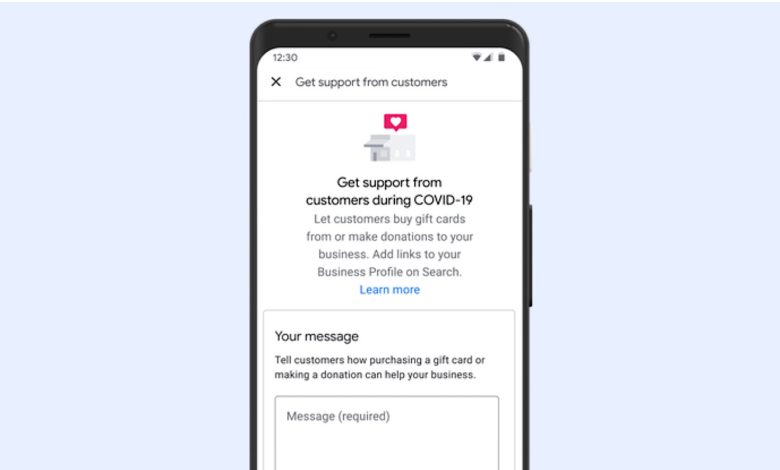
Google now allows businesses to add links to their Google My Business (GMB) listings for customers to purchase gift cards or make donations.
Businesses can link directly to a gift card purchase page on their website. If a business does not have a dedicated gift card page, they can sign up with one of Google’s partners, including Square, Toast, Clover, and Vagaro.
To enable donations via GMB listings, Google has partnered with PayPal and GoFundMe. These support links will become visible to consumers in search results later this month. Google is not charging any additional fees for this service, though there might be fees from third-party partners.
This feature is initially being rolled out to a select group of businesses in the United States, Canada, United Kingdom, Ireland, Australia, and New Zealand. Google aims to prevent misuse of this feature with a slow rollout and plans to expand it responsibly to more countries, merchants, and partners in the coming weeks.
How to Set Up a Gift Card or Donation Campaign
Businesses need to create their own gift card or donation page before utilizing this feature. Gift card links can point to a supported provider or a page on their website, while donation links can only go to a supported provider. Eligible businesses can set up both gift card and donation pages simultaneously.
To set up a gift card or donation campaign:
- On your computer, sign in to Google My Business.
- If you have multiple locations, open the location you’d like to manage.
- From the menu, click Posts and choose “COVID-19 support.”
- Alternatively, click “Get support from customers” directly on the Google My Business home page.
- Enter a message to customers and at least one link.
- To save your changes, click Post.
Google’s Tips for a Successful Campaign
When setting up gift card and/or donation links, businesses can add a personal message to inform customers where their financial support will go. Google offers these suggestions for crafting a personal message:
- Be personal and positive: Connect with customers and wish them well.
- For example: Hello, friends. We can’t wait to serve you again when we reopen.
- Be focused and specific: Clearly communicate whether you want a gift card purchase, a donation, or both.
- Example: Please buy a gift card to put toward future dog walks.
- Example: We’d appreciate a donation to help us continue to pay our staff.
- Be brief: The ideal length of a message is between 250-300 characters. The maximum character count is 500.
Who is Eligible to Display Gift Card & Donation Links?
To prevent misuse, Google has set strict eligibility criteria:
- Businesses must be verified before March 1, 2020.
- Businesses must have a physical storefront.
- Owners and site managers of the Business Profile can use the posts feature to add gift card and donation links.
- Businesses must be located in select countries.
New listings are not eligible: Businesses cannot claim a GMB profile today and begin accepting donations. This feature is only available for businesses that verified their listings before March.
While this may exclude some businesses that need support, it helps prevent misuse of these features. Google might adjust these policies in the future.
Source: Google



