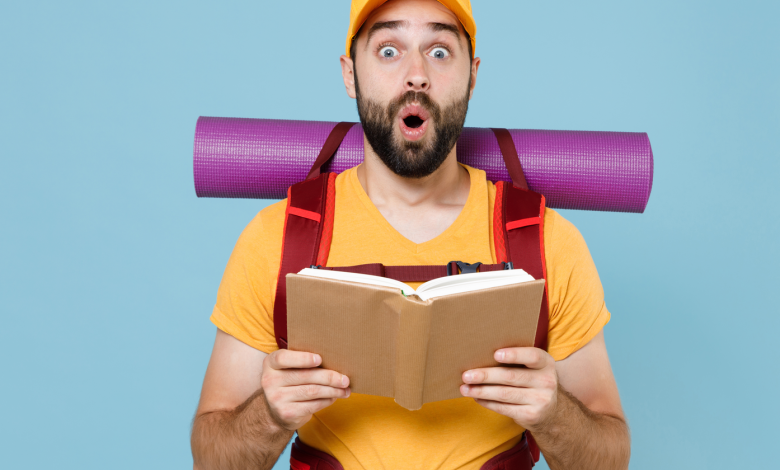
Google relies on volunteers known as Local Guides to keep Search and Maps updated with current information about local businesses and attractions.
These volunteers add reviews, photos, and videos that help users make informed decisions when visiting new places.
Although their primary motivation is to help searchers, Local Guides receive virtual rewards from Google’s program, which encourages individuals to keep Maps up-to-date.
Local Guides may also verify information submitted by businesses. Anyone can join and contribute reviews to earn recognition and perks.
This article explains the Local Guide program – how to join, what you do, and the rewards you can earn.
What Is The Google Local Guide Program?
The Google Local Guide program incentivizes users to help improve Google Maps and Business Profiles. It functions like a game where you earn points for contributions, allowing you to advance to higher levels and unlock badges.
Your badge is displayed next to your name when you write reviews or answer questions on Maps, identifying you as someone knowledgeable about the local area.
Points, Levels & Badges
Points can be earned with the following contributions to Google Maps:
- Write a review – 10 points.
- Write a 200+ character review – 10 bonus points.
- Rate a business – 1 point.
- Upload a photo – 5 points.
- Tag a photo – 3 points.
- Add a caption to a photo – 10 points.
- Upload a video – 7 points.
- Answer – 1 point.
- Respond to Q&As – 3 points.
- Edit information – 5 points.
- Add a place – 15 points.
- Add a road – 15 points.
- Check a fact – 1 point.
You’ll reach higher levels in the Local Guides program as you accumulate points. The levels are as follows:
- Level 1 – 0 points.
- Level 2 – 15 points.
- Level 3 – 75 points.
- Level 4 – 250 points.
- Level 5 – 500 points.
- Level 6 – 1,500 points.
- Level 7 – 5,000 points.
- Level 8 – 15,000 points.
- Level 9 – 50,000 points.
- Level 10 – 100,000 points.
At level four and higher, you’ll earn a badge that’s displayed next to your name when it appears in Google Maps.
Google once provided perks to Local Guides, including free cloud storage and discounts on apps and media. However, these extras have been discontinued as the program expanded, and now only badges recognize user contributions. Occasionally, Google may grant early access to new features to Local Guides.
How To Join The Google Local Guides Program
Step One
Visit the Google Local Guides signup page and click on Get Started.
Step Two
Enter the name of your city and click on Become a Local Guide.
Step Three
You can start accumulating points on Google Maps by contributing content. The dashboard lets you monitor your progress toward the next level.
If you allow Google to access your location history, you’ll receive suggestions for places to review based on the spots you’ve visited. However, you don’t need to enable location tracking to be a Local Guide. You can manually search for places and add information about them.
How Local Guides Can Impact SEO
Local search marketing relies significantly on Local Guides and the content they contribute. Reviews, photos, and other user-generated content posted by Local Guides can enhance a business’s visibility and search rankings.
Businesses can highlight this content by engaging with it, responding to reviews, and interacting with influential Local Guides. Involvement in the Local Guides community can also provide valuable consumer insights and help build relationships with key users who can promote the business. Staying informed about changes to the Local Guides program allows businesses to take advantage of new opportunities.
In Summary
Anyone with a Google account can sign up to be a Google Local Guide. All you need to do is make sufficient contributions by adding accurate information, photos, and thoughtful reviews to Google Maps and Business Profiles.
Once you reach level four, Google will add a badge next to your name on your reviews. This shows others that you are a knowledgeable Local Guide.
The Local Guides program is Google’s way of thanking people who help keep Google Maps useful and up-to-date. It’s a nice bonus that can boost your online presence and credibility with Google users.
So, if you want recognition for helping improve Google Maps, sign up to be a Local Guide today.
More Resources:
- Google Business Profile: A Complete Guide for Local SEO
- Adapting Your Digital Marketing Strategy To Local Events And Seasons
- Local SEO: The Definitive Guide To Improve Your Local Search Rankings
Featured Image: ViDl Studio/Shutterstock



