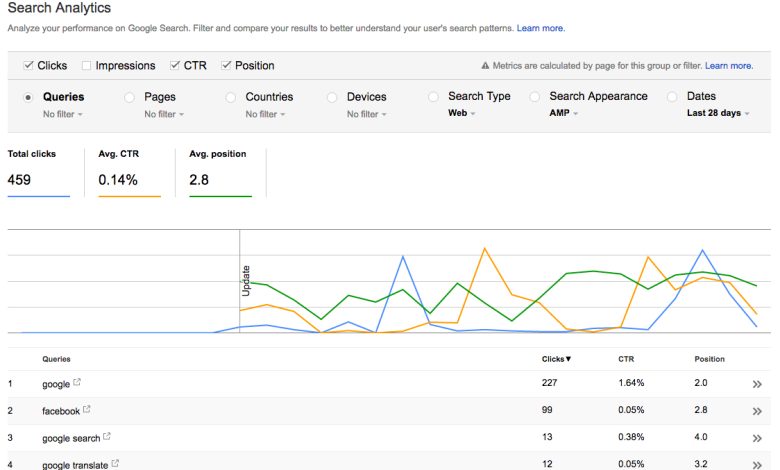
For some time now, search marketers have been grappling with identifying which Rich Snippets and AMP results their sites are ranking for, as well as understanding the amount of traffic and the CTR these results generate. Today, Google has introduced a new feature in Search Console called Search Appearance, which provides webmasters with this essential data.
According to Google:
We’ve just started rolling out a change in Search Console’s Search Analytics feature that lets you drill down to see how your AMP pages are performing in Search. With this, you can filter for AMP results (“which queries lead to my AMP pages being shown?”), compare how their metrics stack up against other search result links, or observe how the visibility of your site’s AMP pages has evolved over time. This feature is available for all sites that showcase AMP pages in Search.
Once you log into Search Console and select the website you want to review, open the Search Traffic menu and choose Search Analytics.
From here, you’ll notice a new option called Search Appearance. Selecting this will display Analytics on the type of search results shown, such as regular Search Result Links and AMP, with more filters expected to be added in the near future.
What’s particularly exciting and powerful is that you can now see which Queries are generating these types of results.
Select the Query view, then set your Search Appearance and Date filters, without selecting the view radio button.
Search Queries With AMP Results
We are eager to hear your thoughts on this new feature. Do you like it? How do you plan to use it?
All images by the author


