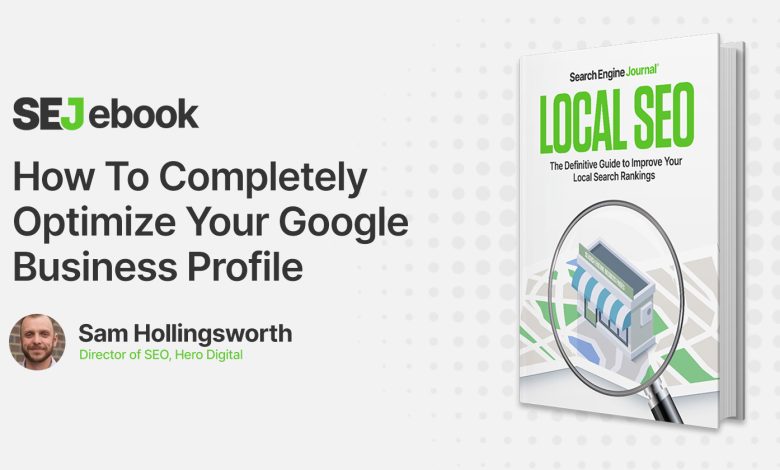
Google Business Profile is a free tool that enables business owners to manage their online presence across Google’s search engine and various utilities, including Google Maps. Experienced SEO professionals use Google Business Profiles to implement location-based strategies effectively. Creating a Google Business Profile is critical for local search success as it offers significant benefits for brands seeking local exposure.
Google Business Profiles: The Basics
Google Business Profiles list nearby businesses and provide essential details such as:
- Business address
- Business hours
- Category
- Reviews
Google’s Knowledge Graph also utilizes verified Google Business Profile information, helping to generate relevant business details for specific searches. Once a new profile is created, a Google Maps location is generated, synchronizing with traditional Google Search for easier accessibility. Given that around 90% of organic searches come from Google, having a well-optimized Google Business Profile is invaluable.
Starting Your Google Business Profile
First, conduct a Google search to ensure your business doesn’t already have a profile. If your business is already listed, you can claim it. Otherwise, you can easily set one up. Begin with the official business name and main business category. Verification, which usually takes less than a week, is necessary to manage your profile fully.
Verifying Your Google Business Profile
Verification is done via postcard by mail and is crucial for the visibility and performance of your profile. Until verified, your business won’t appear in searches, and you won’t access analytical data or reviews.
Publishing Your Google Business Profile
After verification, you can manage and optimize your profile using Google Business Profile Manager. Follow these tips for optimization:
- Enter Complete Data: Ensure your profile contains detailed and accurate information.
- Include Keywords: Use relevant keywords in your business description and posts.
- Keep Business Hours Accurate: Regularly update your hours, especially for holidays and special events.
- Add Photos: Photos improve profile performance significantly, leading to more customer interactions.
- Manage Reviews: Respond to customer reviews to show you value their feedback.
- Enable Messaging: Allow customers to message you directly through the Google Business Profile app for quick responses.
- Use Local Posts: Regularly post updates, offers, and events to keep your profile active.
- Stay Updated During COVID-19: Update your profile with current business operations and safety measures.
- Utilize Special Attributes: Highlight features like being Black-owned or women-led if applicable.
- Use the Product Catalog: Showcase products to provide detailed information and engage customers.
Photos & Videos for Your Google Business Profiles
Key imagery includes:
- Logo: A square-sized image for easy identification.
- Cover Photo: Reflects the personality of your brand.
- Interior Photos: Help customers understand the in-store experience.
- Videos: Effective for storytelling and explanations.
- Additional Photos: Showcase goods, services, staff, and exterior views.
All photos should follow Google’s best practices regarding format, size, resolution, and quality.
Monitoring Your Google Business Profile Insights
Google provides robust analytical data through Insights, helping businesses understand how customers interact with their profiles. Key insights include:
- How Customers Find Your Profile: Direct vs. discovery searches.
- Where Customers Find You on Google: Views from Google Search and Maps.
- Customer Actions: Visits to your website, direction requests, phone calls, and photo views.
- Direction Requests: Shows where customers are requesting directions from.
- Phone Calls: Trends in call frequency by day and time.
- Photos: Data on photo views and comparisons with similar businesses.
By understanding and utilizing these features, businesses can maximize the effectiveness of their Google Business Profile to drive local exposure and customer engagement.



