
Google Assistant has introduced an update that lets users choose their preferred mode of travel. Once this preference is set, Google Assistant will automatically use this method when providing travel time estimates.
The new "getting around" preference has been under testing since last month, so some users might have already noticed it if they were part of the test phase. Now, everyone can access the new setting.
To set your "getting around" preference, go to the settings menu and select "Preferences." From there, tap on "Getting around" and choose from the following options:
- Drive a car
- Take public transport
- Walk
- Bike
Google asks how you commute to work and how you typically travel to other destinations. This means if you walk to work but usually drive elsewhere, Google Assistant will adapt accordingly.
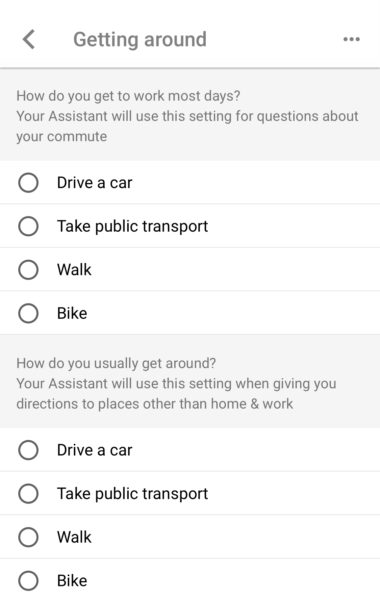
It seems this update to the Google Assistant app, available on both iOS and Android, was implemented server-side. There is no need to download an update from the app store; the new setting should automatically appear.


