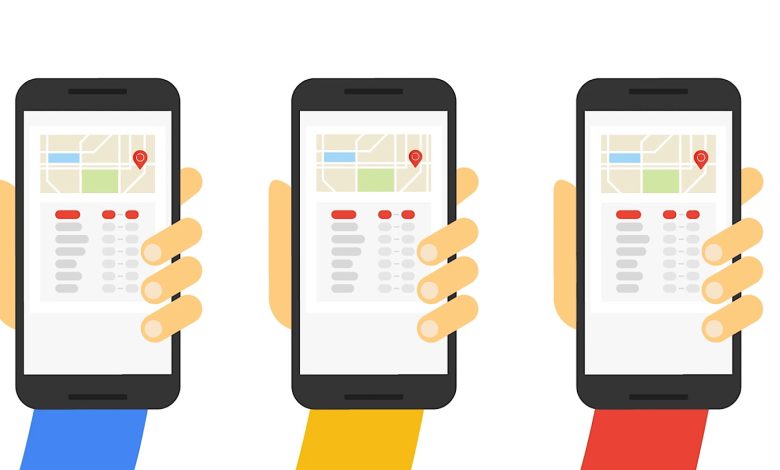
Google’s latest video in the ‘Search for Beginners’ series on YouTube serves as an introduction to using Google My Business.
Although this is the final installment in the series, Google has mentioned it will continue to add new content to its Google Webmasters YouTube channel.
This video is aimed at beginners, meaning the content might already be familiar to seasoned SEO professionals.
For those starting out in local SEO or looking to brush up on their Google My Business knowledge, here’s a quick summary of the video.
### Who is Google My Business For?
The video begins with an overview of Google My Business, a free tool designed for local businesses to manage their appearance in search results and on Google Maps.
It’s important to note that Google My Business is intended exclusively for businesses that serve customers at a physical location. Online-only businesses are not eligible to claim a listing. However, service-area businesses can claim a listing if they have a staffed, permanent location.
### How is Google My Business Useful?
Google My Business helps customers find your business through search results and Google Maps. It can be used to ensure accurate business information and for engaging with and attracting new customers.
### Editing Information in Google My Business
After claiming your listing, you can update the information that appears in Google My Business. You can edit the following details:
– Business name
– Business category
– Hours of operation
– Phone number(s)
– Website URL
– Photos of your business
– Opening date (for new businesses that haven’t opened yet)
– Physical address
Currently, the ability to edit Google My Business details is somewhat restricted due to limited staff during the Coronavirus pandemic. All edits must go through Google’s review team. However, normal functionality is expected to return eventually.
Here’s a summary from Google’s own transcript on managing your business information:
“If you own a store or a business with a physical address where you see customers, you can claim the listing on Google My Business. This free tool helps you manage your local business’s appearance on Maps and Search. It helps people find your business and ensures accurate information in Google Search. Verified businesses on Google My Business are twice as likely to be considered reputable. Keep your business information up to date to make sure customers can find you. Sign in to your Google My Business account to edit your business’s details after verifying your listing.”
And that wraps up the Search for Beginners series. Stay tuned for more content on the Google Webmasters YouTube channel.



