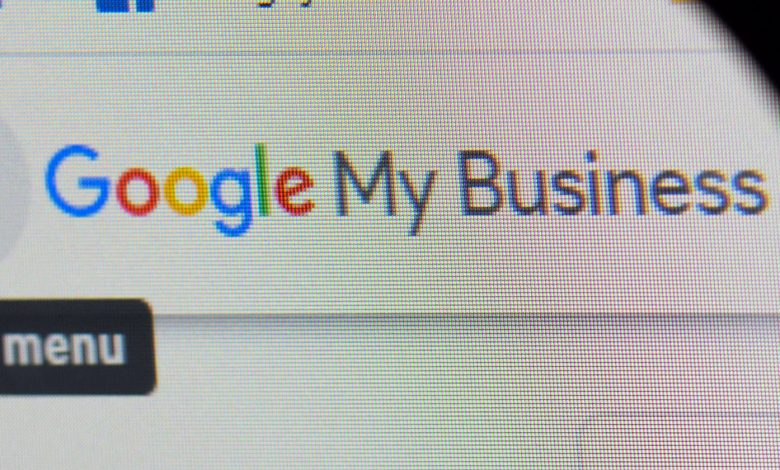
Google My Business is offering business owners more detailed data through several updates to performance reports.
The most significant update allows users to see how often their business profile appears in search results.
In an unrelated development, Google has also reduced the maximum size of videos uploaded to Google My Business.
Catch up with all the latest Google My Business changes below.
### Changes to Google My Business Insights Data
Performance reporting for business profiles is becoming more detailed and accessible.
New metrics are being introduced, making it easier for business owners to view data directly from their profile.
Firstly, Google is adding insights into interactions, which will inform business owners how frequently people contact them after visiting their profile.
Over the next few months, additional metrics will be incorporated, including detailed reports about searches and the number of people who saw a business profile in search results.
Data on Google Maps searches will also be integrated into performance reporting in the coming months.
These new data points have never been available on the Google My Business Insights page before.
As local marketers often find, a Google My Business profile can be just as effective, if not more so, at attracting customers as a website.
Having quick access to crucial search results metrics can help marketers make their profiles even more effective.
Data will be available for up to six months, allowing business owners to review their performance by selecting custom time frames and comparing data.
Interaction metrics will be updated daily, while other metrics will be updated monthly.
### How to Review Your Google My Business Performance Report
To review the new metrics from your business profile, follow these steps:
1. Sign in with the account used to sign up for Google My Business.
2. Search on Google for your exact business name to find your Business Profile.
3. If needed, select “View profile” to manage your Business Profile.
4. Select “Promote” and then “Performance.”
5. At the top of the page, choose a date range for your report and click “Apply.”
### Changes to Video Uploads
Another notable update is the reduction in the maximum size of videos uploaded to Google My Business.
The maximum file size for uploaded videos is now 75MB, down from 100MB.
This change was confirmed by Google to Joy Hawkins.
Users have also reported difficulties uploading images, particularly product images, although there are no confirmed changes in this area.
Google has not provided a reason for reducing the file size of video uploads.
Source: Google My Business Help



