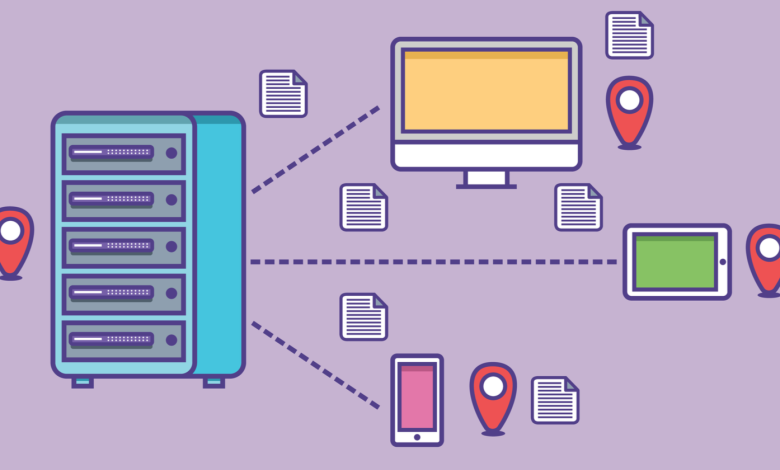
Whether you’re new to WordPress SEO or have been at it for years, you’ve probably heard of Content Delivery Networks (CDNs).
CDNs can be a powerful tool for WordPress sites; in fact, some SEO professionals consider them a must-have.
This article covers everything you need to know about choosing, setting up, and configuring a CDN for your WordPress website.
Recap: What’s a CDN?
A CDN is a series of edge servers located in multiple places worldwide. They cache files from your website to improve load speeds for users and offer security benefits as well.
You can learn more about the basics of content delivery networks in various online guides.
Before integrating a CDN with your WordPress site, it’s recommended to understand how CDNs work thoroughly.
Why Are CDNs Beneficial for WordPress?
While WordPress is the world’s most widely used content management system and a favorite among SEO professionals, it’s not without its faults.
Many WordPress themes are overly bloated and come with load speed and security issues.
To be clear, CDNs are neither a permanent fix nor a band-aid for load speed and security issues. You should still address as many technical SEO issues as possible.
Instead, CDNs can enhance your website’s technology stack.
If you’ve improved your WordPress site’s performance and want to take it to the next level, here are three reasons why CDNs are an excellent choice for you.
1. CDNs Offer Improved Security Features for WordPress
WordPress is prone to security flaws by design. However, it can be secured with the right modifications.
Many CDN providers offer superb security features specifically for WordPress sites such as:
- Protecting Your Login Page: CDNs offer advanced firewall rules that can be configured to protect your login page.
- Blocking xmlrpc.php Attacks: Set up firewall rules to block traffic to this path and guard against one of the most common attacks on WordPress sites.
- DDoS Protection: Popular options like Cloudflare offer excellent DDoS protection, providing peace of mind.
- Free SSL Certificates: Most modern CDNs offer free SSL certificates, essential for any WordPress website.
- Preconfigured Firewall Rulesets: Some CDNs offer WordPress-specific firewall rules, perfect for non-security-savvy users needing protection from threats.
Many CDNs offer security, but it’s important to find one that balances WordPress automation without sacrificing customization.
2. Improved Site Speed for WordPress
Improved site speed is a primary reason for choosing a CDN.
Caching and delivering content closer to your website visitors is critical for enhancing Core Web Vitals scores.
Almost all CDNs now use Brotli, a file compression technology developed by Google.
3. Downtime Reducer
Many CDNs offer website uptime support if your main server goes down.
They serve the latest cached version of your WordPress site to visitors until your main web server is back online.
What to Look for in a WordPress CDN
Top features and functions to look for in a CDN for your WordPress site include:
Integrations Through Your Current Host
First, check with your current WordPress host. Many modern hosts offer a built-in CDN through partners.
Find out who they use and compare capabilities and features. Ensure they include security features in addition to edge caching.
How Many Edge Servers They Have
Analyze your website’s traffic to see where most of it is coming from.
Compare your traffic’s locations with the CDN’s edge server locations.
Pre-Set WordPress Configurations
Some CDNs have pre-set configurations specifically for WordPress. Check what they optimize for and compare them to others.
Do They Offer a Plugin?
While reducing plugins on a WordPress site is ideal, a CDN plugin can be beneficial for syncing settings and clearing caches directly from the dashboard.
Any Past Vulnerabilities?
Research any recall history or past vulnerabilities of the CDN provider.
How to Set Up a CDN for WordPress
To properly set up your CDN for WordPress, follow these steps:
- Sign up for your CDN.
- Update DNS settings with provided nameservers or CNAME from the CDN.
- Once DNS propagation completes, set up your CDN.
- If available, check reviews and install any provided WordPress plugin.
That’s it! Your CDN is set up, and you’re ready to optimize it for your WordPress site.
How to Optimize a CDN for WordPress
Here are advanced steps to optimize your CDN for your WordPress site:
- Enable Automatic WordPress Optimization: Activate WordPress-specific enhancements.
- Enable Brotli: Use this compression technology to improve site speed.
- Minify HTML/CSS/JS: Enable with caution and test functionality.
- Secure WordPress Login Page: Use firewall rules to protect the login page.
- Block xmlrpc.php Attacks: Block this path using similar firewall rules.
- Be Careful with Rocket Loader: Test this feature thoroughly if using Cloudflare.
- Enable HTTP/2 or HTTP/3: These protocols optimize asset loading for better performance.
- Enable Image Optimization: Use services to compress images and convert them to WebP.
3 Final Thoughts on Optimizing WordPress with a CDN
Content delivery networks are a powerful tool for WordPress sites and should be considered in your web tech stack.
When setting up a CDN for your WordPress site, always:
- Test site speed before and after to compare results.
- Test your website’s functionality.
- Monitor performance in your CDN platform to see improvements.
More Resources:
- Various image optimization tips for faster speeds and higher rankings.
- Guides on enhancing website speed.
- Comprehensive WordPress SEO guides.



