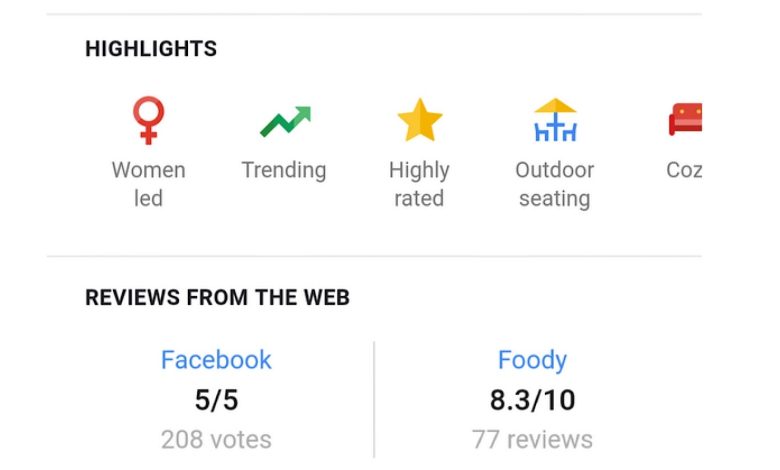
As the world celebrated International Women’s Day this week, Google introduced a new feature to recognize female leaders throughout the year.
Businesses can now add an attribute to their business listing indicating that the establishment is women-led. This attribute will be visible whenever the business listing appears in Search or Maps.
To add the women-led attribute to your listing, follow these steps:
1. Navigate to your business dashboard
2. Click on the “info” tab in the left-hand navigation bar
3. Scroll down to “add attributes”
4. Click on the edit icon (looks like a pencil)
5. Select the women-led attribute from the pop-over window
This feature is now live and available to all businesses with a verified listing.



