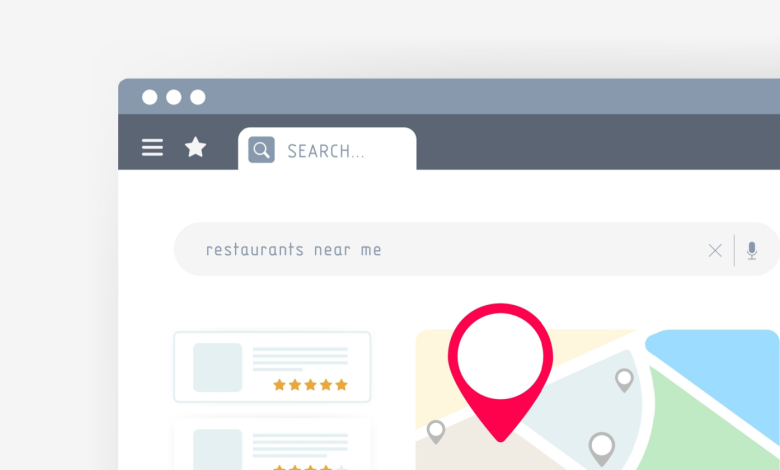
Google is finally rolling out the local search features previewed earlier this year, including the ability to search your surroundings with your phone’s camera.
At Google’s Search On virtual conference in September, the company had people buzzing over its innovative updates to local search.
Google previewed an option to search for restaurants by dish and a new search capability built into Google Maps’ Live View.
Those updates and more are now available. Here’s an overview of the local search updates launching today.
Updates To Google Local Search
Search With Live View
Beginning next week, search with Google Maps Live View is rolling out in London, Los Angeles, New York, Paris, San Francisco, and Tokyo on Android and iOS.
Search with Live View allows you to use your phone’s camera to find information about places around you. Find out whether a business is open, how busy it is, the price range, and its star rating.
Search For Restaurants By Dish
There are two new ways to find restaurants in your local area.
Search for restaurants that serve a particular dish by either typing it in manually or conducting a visual search with Google Lens.
Google’s ‘multisearch near me’ is launching today in English in the U.S. Now, you can use Lens in the Google app to snap a picture or take a screenshot of a dish, add the words ‘near me,’ and immediately find a place that sells it nearby.
Find Fast Charging Stations For Electric Vehicles
Google is adding a filter to searches for electric vehicle charge stations that make it easier to find fast chargers.
Search for “EV charging stations” and select the “fast charge” filter. You’ll see stations with chargers 50kW or higher.
You can also filter for stations that offer your EV’s plug type in more countries.
These features are live now on Android and iOS in countries where EV charging stations are available.
Find Wheelchair Accessible Places In More Countries
The ability to search Google for wheelchair-accessible, stair-free places is now available worldwide.
After turning on the “Accessible Places” setting in the Google Maps app, you’ll see a wheelchair icon in business profiles if it has an accessible entrance.
If a location isn’t wheelchair-accessible, you’ll see the same icon with a strikethrough.
Source: Google
Featured Image: BestForBest/Shutterstock



