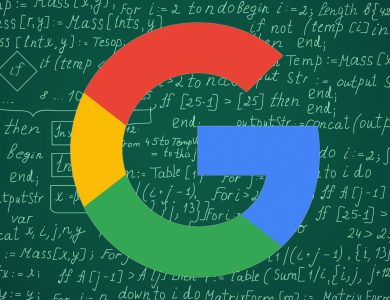Sure, here’s a revised version of the article:
5 Things to Check if Your Traffic Suddenly Drops
Traffic fluctuations can be a normal part of running a website, but a sudden drop can be alarming. Here are five key areas to investigate if you notice a significant decrease in your site’s traffic:
-
Check Analytics for Any Anomalies
Dive into your website’s analytics to determine the scale and timing of the drop. Look at various segments such as organic traffic, direct visits, and referrals to pinpoint where the decrease is occurring. -
Review Recent Changes
Consider any recent modifications to your site. Did you launch a redesign or change your URL structure? Implementing new plugins or updates can sometimes lead to unexpected issues. -
Investigate Technical Issues
Technical problems can severely impact traffic. Ensure there are no server outages or slow load times. Check if your site’s robots.txt file is correctly configured and not blocking important parts of your site. -
Analyze SEO Factors
Evaluate your site’s SEO performance. Check for any drops in keyword rankings, and ensure your meta tags and content haven’t been altered in a way that could harm your rankings. It’s also wise to see if there have been any recent updates to search engine algorithms. - Look for Security Breaches
Security breaches can cause a drop in traffic and damage your site’s reputation. Scan your website for malware, and check if you’ve been flagged by search engines for any security issues.
By carefully examining these factors, you can identify the root cause of the traffic drop and take appropriate actions to restore your site’s performance.